TULSA, OKLAHOMA (2 October 2020) – The Adélie Linux Release Engineering Team is pleased to announce the immediate release of Adélie Linux 1.0-RC2 for all supported platforms. Learn more about Adélie Linux on our newly redesigned Web site, or see our new download page.
Please note: This is a test release of Adélie Linux. While every care has been taken to ensure the stability of the system, features and packages may be missing or may not function correctly. You should always back up your computer’s data before you install a new Linux distribution. This release is being actively tested on multiple platforms. It is highly recommended that you use a dedicated computer or virtual machine to learn the environment until you are comfortable with using the Adélie Linux system and its package manager (apk).
Tier 1 platforms supported for this release: 32-bit PowerPC, 64-bit PowerPC, 32-bit Intel x86, 64-bit Intel x86, 64-bit ARM (AArch64).
Tier 2 platforms supported for this release: ARMv7.
We are happy to announce that this release of Adélie Linux is the first release of any musl Linux distribution to offer a graphical installation program, originally codenamed Project: Horizon. The System Installation software provides an easy way to install Adélie Linux to your computer. It has been rigorously tested, but some issues may still exist. You should always back up your data before you install an operating environment, including Adélie Linux.
We are also happy to announce that this release of Adélie Linux is our first release to have root filesystem archives for the ARMv7 architecture.
If you want to show your support for the work Adélie Linux is performing to provide high-quality libre software to everyone, and you have the ability, please consider a financial contribution to our project. Thank you!
Release Notes
- Our install media now boots to our new System Installation program, also known as Project Horizon.
- Live media is now available that allows you to try graphical Adélie Linux environments before installation.
- ConsoleKit2 has been replaced with elogind for better integration with desktop environments.
- Many security issues have been fixed.
- Easy Kernel has been updated to 5.4.66, and ARMv7 is now supported as a Tier 2 platform.
- KDE components have been updated to latest stable branches: Plasma LTS 5.18, Frameworks 5.74, and Applications 20.08.1.
- MATE has been updated to 1.24.
- Mesa has been updated to the 19.3 branch, and now provides Vulkan functionality on supported hardware.
- Plasma is now more fully packaged, including Bluetooth and network integration, Plasma Vault, and Thunderbolt support.
- Qt has been updated to 5.12.9.
- …and over a thousand other updates, fixes, and new features and software.
Statistics
Adélie Packages
There were 1,340 commits to packages.git between 1.0-RC1 and 1.0-RC2, by thirteen developers:
- A. Wilcox (774)
- Kiyoshi Aman (318)
- Max Rees (166)
- Lee Starnes (17)
- Dan Theisen (16)
- Laurent Bercot (15)
- Molly Miller (9)
- CyberLeo (8)
- Samuel Holland (6)
- Mira Ressel (5)
- Alyx Wolcott (3)
- Randy McCaskill (2)
- Jonas Vautherin (1)
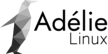
That’s a great milestone!
Is the iMac G3 graphic stack being supported out of the box in this release?
Thank you for the efforts you are putting here!
BR/Francesco
Such and exciting project and immense amount of work. Thanks to you all! So great to be able to breathe life back into old PPC hardware.
I’m very new to Linux so have been waiting for something like this, however currently unable to get the os to install. I have been through all the steps multiple times and have even made numerous install discs, but it always fails at the same stage – ‘install software.’
Automatic network configuration is good, so I don’t believe it’s a network issue. The log says:
powerpc-1@packages.adelielinux.org.pub for APK signing
curl: error couldn’t download file: SSL certificate
problem: certificate is not yet valid
signingkey: error: The HorizonScript failed to execute
Other logs have said something about Thunderbird missing, but I didn’t keep a record.
I’m sure its something I’m missing, or doing wrong, but any help would be appreciated as I’m at a dead end!
Thank you.
P.S Apologies if this is the wrong place to post/ask this question, the community group FB page seems to be dead and I couldn’t find anywhere else to ask this question….
PPC64 version. Fails at the install software stage. Seems like like horizon is looking at the rc1 repository (distfiles.adelielinux.org/adelie/1.0/iso/rc1/) rather than rc2. Can’t install from the live CD as installer doesn’t let you authenticate as root.
I like that there is Armv7 support, but when I checked the download folder, there is not armv7-rootfs (actually there is but its 0 bytes), even though there is a armv7-mini-rootfs (7Mb). There is both for Aarch64 (66Mb & 7Mb).
What gives?
This is most likely an oversight. We’re working toward RC3, so while I can’t promise it will be rebuilt for RC2, it’s our goal to release all rootfs and ISO images with RC3.
Can you please create documentation on how to burn the iso image to a USB flash drive, suitable for booting via Open Firmware? I managed to install from. USB flash drive, but now after I removed it and try to boot off the HDD installation it goes into a boot loop every 120 seconds, after failing to find the hard drive install. I don’t know how to fix this.
I’m trying to install “adelie-live-kde-ppc-1.0-rc2” on an early Power Mac G4.
Everything goes smoothly until I reach the point where it’s time to activate the Horizon graphical installer by typing horizon-ui. At that point, I get a message saying “qp.qpa.xcb could not connect to display” Then it says it could not load the Qt platform plugin “xcb” even though it was found.
I wonder if the driver for the original stock ATI Radeon Rage 128 graphics card is missing from the distro due to its age or if it’s something else. FYI, an Ubuntu MATE install, including its GUI, worked perfectly, but the video resolution was too low for practical use with a modern monitor. So, I’m looking for a more up to date alternative.
Any advice on how to proceed is appreciated. Thanks!
I have found manual install instructions that work. I was told, and found out the hard way that the horizon-ui does not work for ppc32 or ppc64 Macs. I get the installation completed to the point where I reboot to a text only mode, log in as root and then install Plasma-desktop and sddm. Upon rebooting, the sddm screen appears with my username displayed but after entering my password, it loops back to the login screen. I haven’t found a resource that has been able to explain how to get sddm to work. The log in loop also occurs in tty#, entering my username and password brings me back to the tty login.